This blog is a mixture of information and free programs. Windows 7 has been out for nearly a year now and the news is that a service pack (SP) 1 will soon become available. I was going to do an article on what all the shortcut keys were but I decided that will be in the next blog as I want to make up a sheet with them all on and make them readable. Therefore, I shall start off with some software and some news. First up is a program which will be of interest to anyone wanting to be a DJ. The program is VirtualDJ. This is a very polished audio-mixing program that lets you combine tracks, add effects, samples and loops and save the result in MP3 format. Oh, the program can also handle video. Here are some screen shots for you:


This next program is very much like the last one but is for video-editing and is called Lightworks. This is a powerful video-editing tool which has an impressive pedigree. Apart from winning Academy and Emmy awards it has been used to cut hundreds of Hollywood films and amazingly enough it is now free. Here are a few shots which show you what the program can do and also a list of the films it has been used on. 


If those programs are not for you, then why not find out what programs are available in the “cloud”. That is the “in-word” at the moment isn’t it. What it means is that instead of installing all those programs on your computer, why not use them already on the internet? It is still in it’s infancy but cloud computing is the future. Wouldn’t it be nice to be able to run a new browser like chrome or opera but not actually install it on your computer. How about office software or basically anything, wouldn’t that be great to do. So whatever computer you were on, yours or someone else's, you could run the software from the cloud but just save your files on a pen drive for instance? Of course, the first question is how do you go about doing just that? Well one easy way is to install a plugin like spoon. Once done, open spoon and choose what software you want to run, be it applications or games. Give it a go, try out the software you might not want to go back to installing software on your computer again. I tried it get a screen capture but the sniping tool was playing up a bit so had to knock that idea on the head for the moment but if you go to the site you can see just what software is available and I must admit it is quite impressive.
Are you a social fiend like me who logs into Facebook every day to catch up on what family and friends are doing? Do you also like to know what is going on with your favourite topics, be it news or celebrity of sport? Do you collect this information from “feeds”, blogs or podcasts? I do, and it would be horrendous if I had to have a program which would allow me to read and watch these separately. I found a great program which will allow me to do all of that but in just one program. It is called RSSBandit. This is a screenshot and remember, you can add whatever you want including Google Reader feeds and Facebook feeds so you don’t have to open Facebook every time to know what is going on. 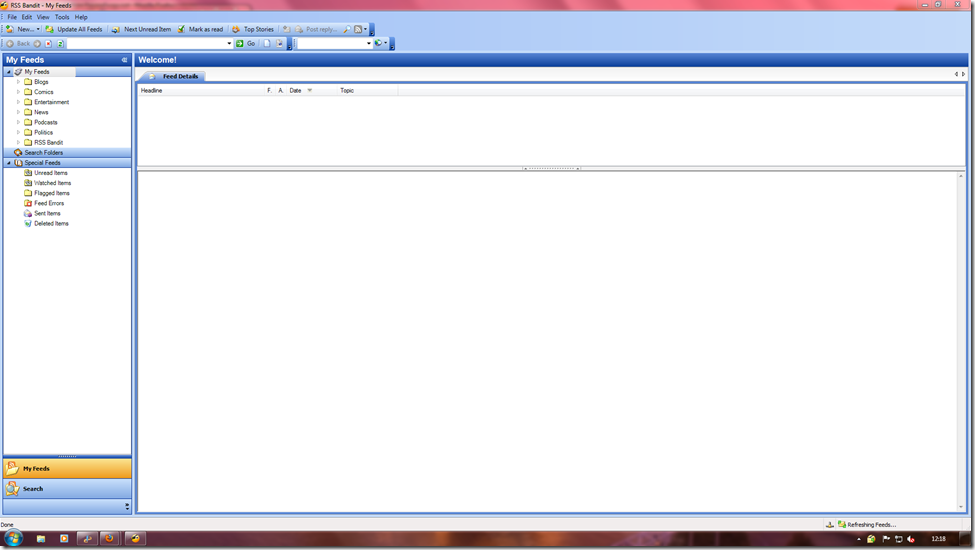







No comments:
Post a Comment